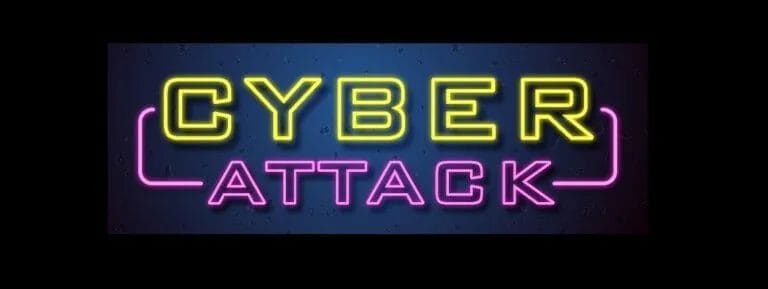Cyber attacks are a growing concern for individuals and businesses alike. From phishing scams to malware, the tactics used by cyber criminals are becoming more sophisticated each day. The consequences of a cyber attack can be devastating and include loss of sensitive data, financial damage, and damage to reputation. It is important for everyone to take steps to prevent cyber attacks. In this blog post, we will discuss some tips and best practices for preventing cyber attacks.
Use strong and unique passwords for all accounts and enable two-factor authentication.

It’s crucial to use strong passwords for all your online accounts. Avoid using common phrases or strings of letters and numbers such as “password123” or “qwertyuiop.” A strong password should be lengthy, complex, and contain a mix of letters, numbers, and symbols. It’s also recommended to use a unique password for each account to prevent a cybercriminal from accessing all your accounts if they manage to obtain one of your passwords.
Additionally, enable two-factor authentication (2FA) for all your online accounts that support it. 2FA adds an extra layer of security beyond a password by requiring a user to provide an additional code or authentication factor, such as a fingerprint or token, in order to access an account. This ensures that a cybercriminal cannot gain access to an account even if they have obtained the password. Overall, taking these proactive measures for password security can go a long way in preventing a cyber attack.
Keep all software and operating systems up-to-date with the latest security patches.

Updating your software and operating systems is one of the easiest and most effective ways to prevent cyber attacks. Software vulnerabilities, if not patched, leave your devices and networks open to exploitation. Attackers can use these vulnerabilities to gain access to your data and compromise your system’s security.
To mitigate this risk, make sure to regularly update all software and operating systems to the latest version. This applies not only to your computer but also to your mobile devices and other connected devices such as routers. Many software updates contain security patches that can safeguard against the latest threats.
It is also important to note that cybercriminals are constantly developing new ways to attack systems, which means software and security vendors must regularly update their software to address these new threats. Updating your software and operating systems regularly can help make sure you always have the latest security patches to protect yourself against these evolving threats.
Install antivirus and anti-malware software on all devices that access the internet.

Installing antivirus and anti-malware software on all devices that access the internet is one of the most critical measures you can take to prevent cyber attacks. These programs work by scanning your device for viruses, malware, and other harmful programs, and alerting you if any threat is detected.
It is essential to keep your antivirus software up-to-date by installing the latest updates as soon as they become available. This ensures that your devices are protected against new and emerging threats. Additionally, you should configure your antivirus software to perform automatic scans of your device on a regular basis.
Remember to also install anti-malware software in addition to your antivirus program. While antivirus software focuses on viruses, anti-malware software is specifically designed to detect and remove malicious software such as spyware, adware, and ransomware.
When selecting antivirus and anti-malware software, choose reputable brands and only download from official sources. Avoid downloading free software from unfamiliar or unverified sources as they may contain malware. By taking these steps, you can significantly reduce the risk of cyber attacks on your devices and safeguard your data.
Regularly back up important data and store it in a secure location.

Regularly back up important data and store it in a secure location: One of the most important steps you can take to prevent a cyber attack is to regularly back up all of your most important data, and store it in a secure location. This means making multiple copies of important files and folders, and placing them in different locations, such as an external hard drive or cloud storage. By doing this, you can ensure that, even if your main device or system is compromised, you can easily restore all of your files from a backup. Make sure to test your backups periodically to ensure that they are working as intended. Remember that no backup strategy is perfect, so it is essential to make sure that you are always keeping up-to-date copies of your data in a secure location.
Limit access to sensitive information by implementing access controls and permission settings.

Ensuring that only authorized personnel have access to sensitive information is critical in preventing cyber attacks. Implementing access controls and permission settings help restrict access to data based on an individual’s job responsibilities or clearance level. This way, employees can only access the data they need to perform their duties, reducing the likelihood of unauthorized access. Access controls can also help track and monitor data usage, enabling organizations to detect and respond to any potential breach in a timely manner. It is essential to periodically review and update access controls and permission settings to reflect changes in job roles, responsibilities, or clearance levels within the organization. Lack of proper access controls and permission settings can expose sensitive data to security threats, making it essential for businesses to prioritize implementing this crucial security measure.
Utilize a firewall to control incoming and outgoing network traffic.

A firewall is an essential tool for controlling incoming and outgoing network traffic. It acts as a barrier between your network and the outside world, allowing you to monitor and filter traffic based on predefined rules. By implementing a firewall, you can prevent unauthorized access to your network by blocking incoming and outgoing traffic to and from specific IP addresses, ports, or protocols.
A firewall can also help you monitor internet usage and restrict access to unauthorized websites and applications. For example, you can configure your firewall to block access to social media sites or file sharing applications that are not necessary for your employees to perform their job duties.
In addition, a firewall can help you detect and prevent malware infections or other security threats that may be hiding in network traffic. By analyzing incoming and outgoing traffic for suspicious activity, a firewall can alert you to potential security threats in real-time, allowing you to take action before any damage is done.
Overall, a firewall is a critical component of any effective cyber security strategy. By utilizing a firewall to control incoming and outgoing network traffic, you can prevent cyber attacks and protect your network from unauthorized access, data breaches, and other security threats.
Use a virtual private network (VPN) to encrypt all internet traffic and ensure secure remote access.

A virtual private network (VPN) is a powerful tool to encrypt all your internet traffic and secure remote access to your company’s network. VPNs provide a secure tunnel between your computer and the server, making it impossible for hackers to spy on your online activities and access your sensitive information.
With a VPN, your company can create a secure remote network that employees can access from anywhere in the world. This helps to prevent cyber attacks by ensuring that only authorized personnel can access the network and its sensitive data. In addition, a VPN can help prevent unauthorized access to your company’s network by masking your IP address and encrypting your internet connection.
Overall, using a VPN is an essential step in preventing cyber attacks. It adds an extra layer of security to your online activities and helps keep your company’s sensitive data safe. By using a VPN, you can protect your network from cyber criminals and ensure the safety of your company’s data at all times.
Be vigilant about suspicious emails or links and avoid clicking on them.

One of the most common ways for cybercriminals to gain access to your computer or network is through phishing emails or suspicious links. These emails may appear to be legitimate and may even come from a known contact or a company you trust. However, they often contain a link or attachment that, when opened, will install malware or ransomware onto your computer.
To prevent falling victim to phishing scams, it’s important to be vigilant and cautious. Always double-check the sender’s email address and look out for any spelling or grammatical errors in the message. If in doubt, contact the sender through a separate channel, such as a phone call, to verify the email’s authenticity.
Additionally, avoid clicking on any links or downloading any attachments from suspicious emails. Hover your mouse over the link to see the URL it is directing you to, and avoid clicking on any links that seem unusual or unexpected. Always err on the side of caution and take the time to verify the authenticity of the email or link before proceeding. By being vigilant and cautious, you can significantly reduce the risk of falling victim to a cyber attack.